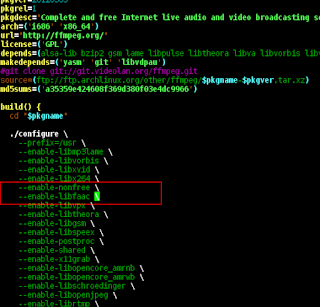I have been using robbyrussell's Oh My Zsh distribution for a few months now and I feel that it's a very good starting point for ZSH newbies. It's a reasonably good set of plugins, themes and configuration files that makes terminal users' life easier.
Yet another handy tool is tmuxinator which makes using/configuring/starting/managing tmux sessions a cinch. However I found that zsh doesn't have autocompletion for tmuxinator command built-in. And all it'd do when I press 'tab' is list out the files and directory in the current directory. It would be cool if I can make it autocomplete command-line options and project names. And that's what I did this morning.
Here is the piece of code you can put it in file called tmuxinator.plugin.zsh inside custom/plugins/tmuxinator/ directory.
Here's how the final outcome looks...
When I enter 'tmuxinator ' and press tab, I'll get this
When it is 'tmuxinator open ' (or start or delete or copy), it'd give
Yet another handy tool is tmuxinator which makes using/configuring/starting/managing tmux sessions a cinch. However I found that zsh doesn't have autocompletion for tmuxinator command built-in. And all it'd do when I press 'tab' is list out the files and directory in the current directory. It would be cool if I can make it autocomplete command-line options and project names. And that's what I did this morning.
Here is the piece of code you can put it in file called tmuxinator.plugin.zsh inside custom/plugins/tmuxinator/ directory.
_tmux_cmd() {
# Constants
local tmuxinator_configs_path
tmuxinator_configs_path="$HOME/.tmuxinator"
local a
read -l a
num_args=$(echo "$a" | awk '{print NF}')
last_arg=$(echo "$a" | awk '{print $NF}')
if [[ $num_args -le 1 ]]; then
reply=(start open copy delete implode list doctor help version)
else
# whether to autocomplete project names
if [[ -n "$(echo "start open copy delete" | grep -E "\<$last_arg\>")" ]]; then
reply=(`ls "$tmuxinator_configs_path" | sed 's/\.yml$//' | sed -e :a -e '$!N; s/\n/ /; ta'`)
fi
fi
}
compctl -K _tmux_cmd tmuxinator
Here's how the final outcome looks...
When I enter 'tmuxinator ' and press tab, I'll get this
Great!